Need help in using our WordPress theme?
To create a new Contact Form item, navigate in WordPress Dashboard to Contact > Add New.
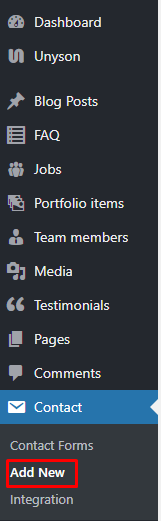
|
The Add New Contact Form page will show. Add the details for the Contact Form.
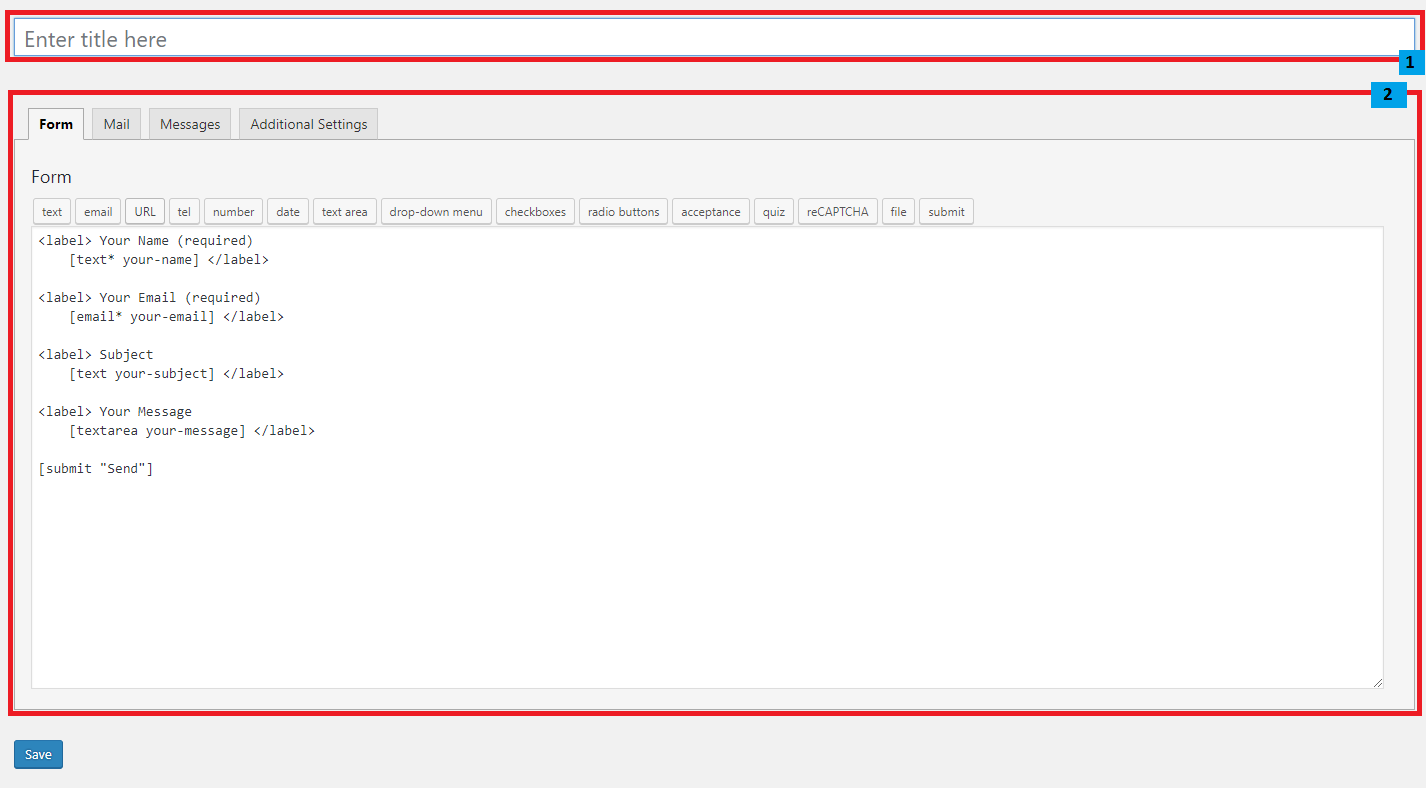
|
Title - The title for the Contact Form
Form Details - Details and information of the form.
- Form - The codes for the user interface of the form.
- Mail - Set the email template of the form.
- Messages - Message prompt when an action is done with the form.
- Additional Settings - You can add customization code.
After adding all the details, click on Save button to save.
Note
For information on how to use this plugin or what markup to use click here to go to General Information > Unyson, Extension, and Plugins > Contact Form 7.