Need help in using our WordPress theme?
To create a new event, follow the steps:
Step 1 - To start creating an event, on your Dashboard navigate to Events > Add New. The Add New Event page will show.
Step 2 - Once your in the Add New Event page, you can add details about the event like title, pictures, videos, pricing, etc., to help with the promotion of the event. You can use the Elements in Funfetti to customize it to your liking.
Step 3 - This are the needed information for the event, you can add the details.
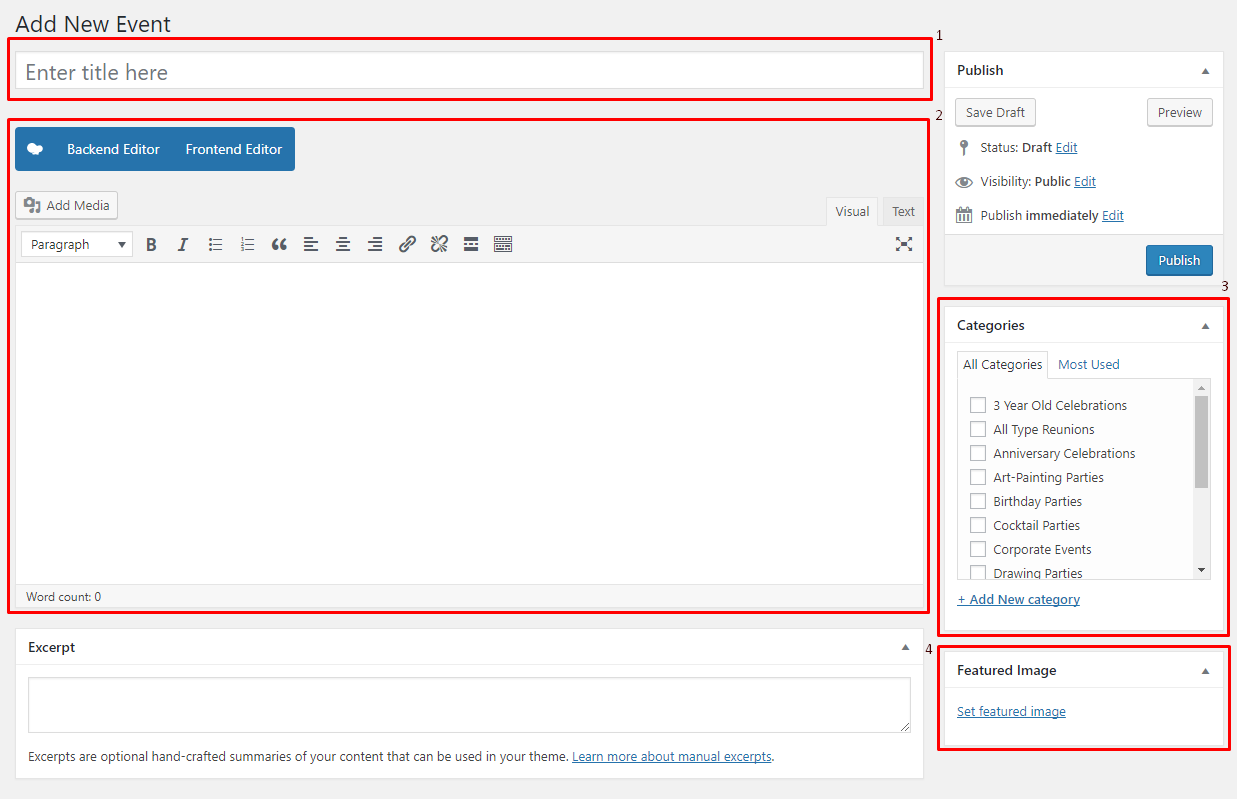
- Title - The name of the event.
- Editor container - You can add the information for the event, like the rules and requirements to attend the event.
- Event Categories - Group an event with other events in the same category.
- Featured Image - The Image shown in the listings/pages.
Step 4 - Add all the needed details and descriptions for the event, Once satisfied click on Publish button.