Need help in using our WordPress theme?
To add Image box on a page, you can use an element in the Visual Composer: Post Masonry Grid
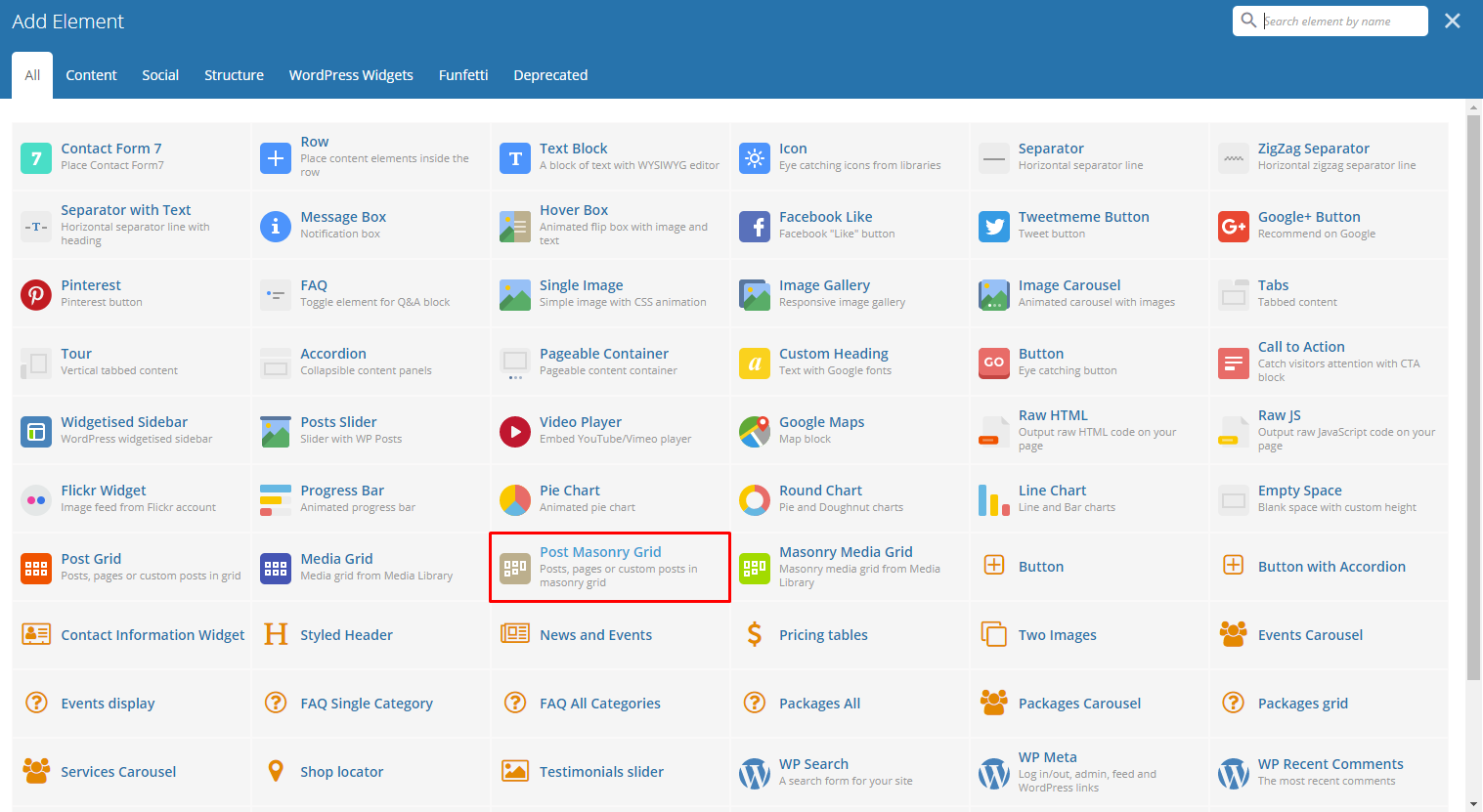
|
This is the element that will add the image box, depending on the category, on the page.
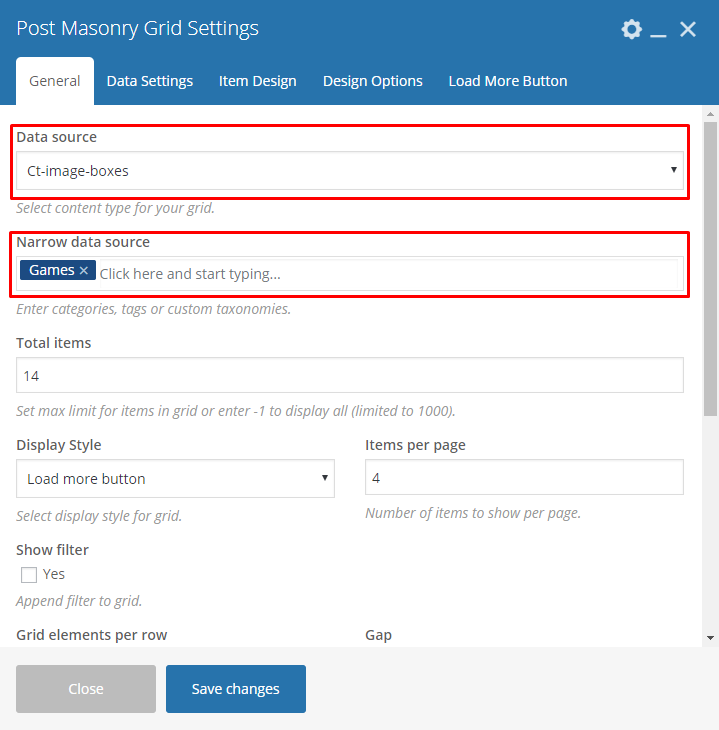
|
In the Data source drop down box, look for Ct-image-boxes. This will add the content from the Image boxes.
To choose a category to display from the Image boxes, add the category in Narrow data source.
You can customize the look and details on how it would look on the other tabs.
Click on Save changes button to save.
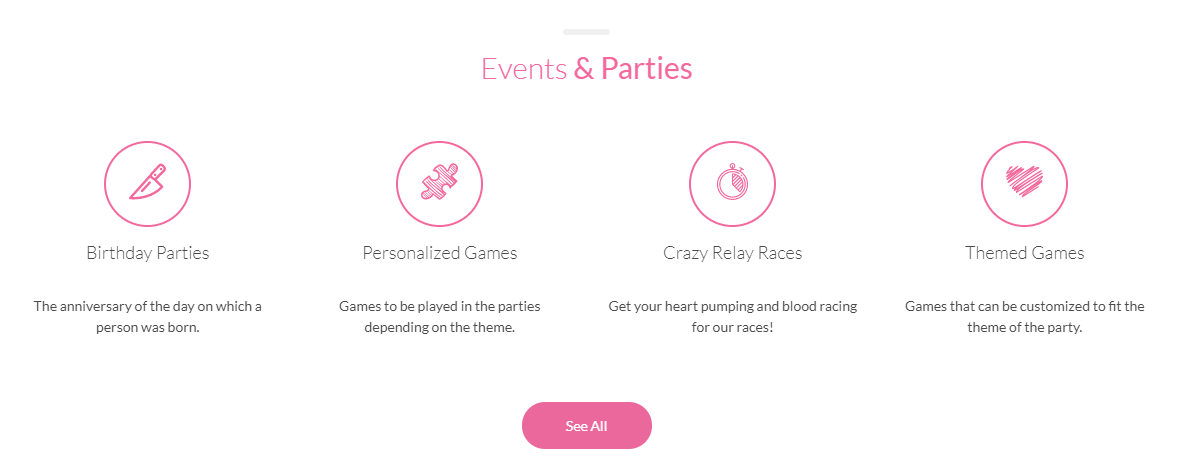
|